How to Spot a Real Phishing Scam Email.
Hackers try to do whatever it takes to get your personal information, and these tips will help you be better prepared for the future.
Sender’s Name
Typically, a legit corporation will use a “from” name that states their business name. For example, an email from PayPal will state “PayPal”. A spoofer will try to gain trust by using a sender name that mimics a corporation’s email address. This can get tricky, so one rule of thumb that you can always take is to open the email and click the sender’s name. This will reveal the real email address it is coming from. In the case of the above video, this phishing emailer’s actual address is full of numbers and letters, which quickly reveals that it is not from PayPal.
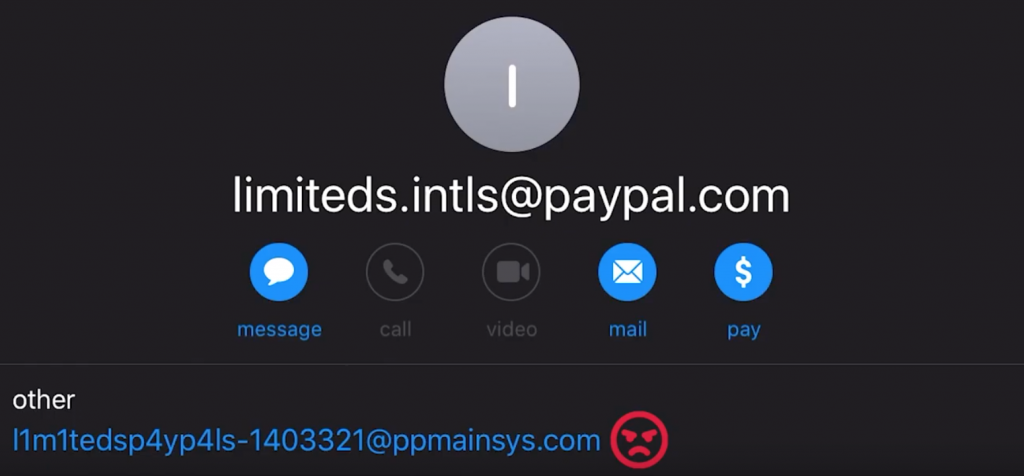
Pixelated Logos and Photos
A professional company spends a lot of money on a logo to build their brand. This means they have several high-quality logos to use in their materials. Don’t get fooled just because an email has a company’s logo. If you notice a logo is pixelated while scanning an email, it is likely a hacker who saved a copy of it from somewhere online.
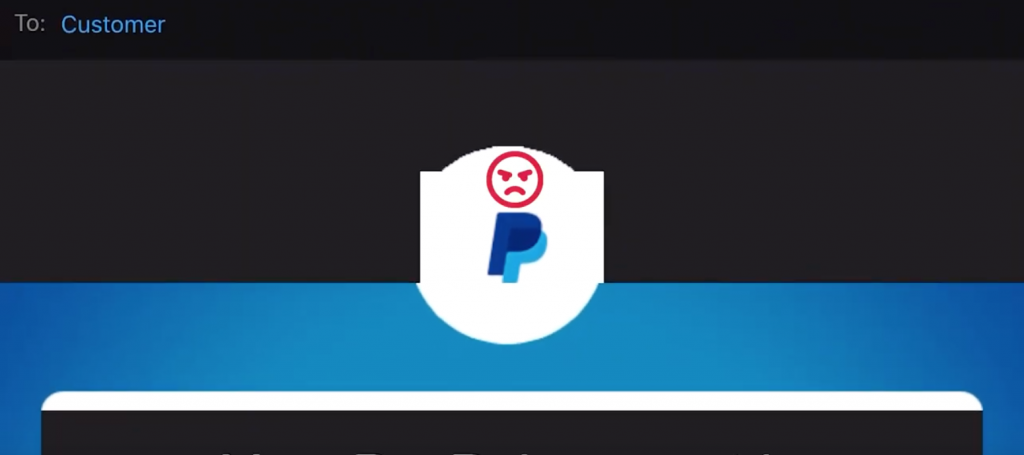
Grammatical Errors
The most obvious thing you can look for when trying to spot a phishing attempt is whether or not there are grammatical errors contained within the email. Marketing departments proof emails several times before they get sent to their customers, so they should be free of any errors. Spoofers are likely to leave glaring discrepancies.
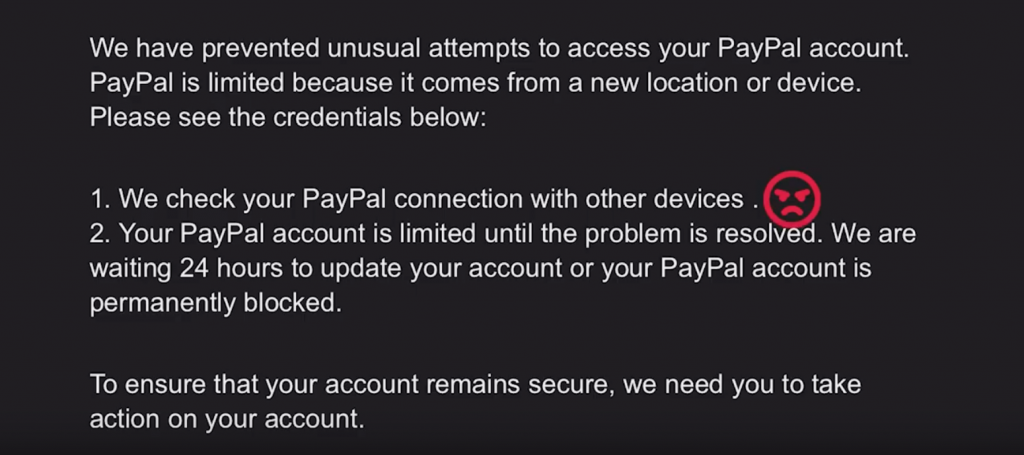
Phishing emails can be tricky, but by following these tips you will be better prepared to ward off any phishing attempts in your future. Hackers are looking for you to give them important login or personal information so they can steal from you.
A rule of thumb to follow is if it looks phishy, it probably is. Instead of taking the action in the email, go right to the company’s web address and access your account. If they really need you to take action, they will have a message waiting.

Leave a Reply
You must be logged in to post a comment.