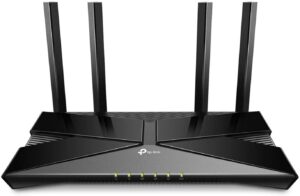With your home Wi-Fi under more strain than ever, you need your service to reach every nook and cranny of the house. Mom or Dad may be working from home on different floors than where the kids are engaged in distance learning. Each needs the best connection possible.
There are a few options to consider when trying to make the best of your Internet signal.
Home Wi-Fi
Nuvera’s Home Wi-Fi modems feature built-in wireless Internet that is available for a low monthly charge. Since there are no other components involved in your Internet connection, like a customer-owned router, it will be easier to troubleshoot if an Internet issue does arise. If you would prefer to purchase your own router, we’d suggest following these guidelines to choosing the best make and model. View our top recommended wireless routers.
Mesh Wi-Fi
 Mesh Wi-Fi has become the preferred solution for improving coverage, speeding networks, and eliminating hassle in configuration and maintenance. Several nodes placed around your home connect wirelessly creating a seamless Wi-Fi network, using one password and allowing movement throughout your home without latency and delays. View our top recommended Mesh Wi-Fi units.
Mesh Wi-Fi has become the preferred solution for improving coverage, speeding networks, and eliminating hassle in configuration and maintenance. Several nodes placed around your home connect wirelessly creating a seamless Wi-Fi network, using one password and allowing movement throughout your home without latency and delays. View our top recommended Mesh Wi-Fi units.
Wi-Fi Extender
 A Wi-Fi Extender connects with your router via a wired ethernet connection and helps the Internet signal reach into your home’s Wi-Fi “dead zone(s).” Because it connects using a cable, the signal strength is generally very good and is a cheaper alternative, but as you move to the next sphere of coverage, your devices will need to connect to a new network hence an inconvenience. The configuration is manual. We prefer the TP-Link AX1500 Extender.
A Wi-Fi Extender connects with your router via a wired ethernet connection and helps the Internet signal reach into your home’s Wi-Fi “dead zone(s).” Because it connects using a cable, the signal strength is generally very good and is a cheaper alternative, but as you move to the next sphere of coverage, your devices will need to connect to a new network hence an inconvenience. The configuration is manual. We prefer the TP-Link AX1500 Extender.
Nuvera’s associates can talk you through any buffering or spotty Wi-Fi connection issues you may experience and help determine the best solution to your problem.